USA Hockey Numbers
All players, managers, locker room monitors & coaches are required to register with USA Hockey. Players should and coaches should update their Crossbar profiles with their respective USA Hockey confirmation numbers.
Step 1 - Registration
Follow the link here to the USA Hockey registration page. This page walks through the registration steps for both players & coaches.
Fees
Shown here are the USA Hockey fees.
Note there is also a CHC fee for players of $10
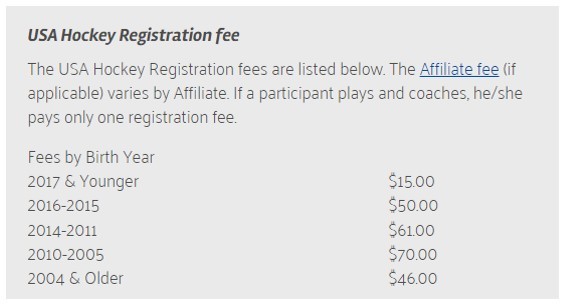

Step 2 - Crossbar Profile
Once you've completed your registration with USA Hockey you can then update your player/coach profile with that number. The number is required for HYHA to complete registration.
To update the number log in to your account on Crossbar and select Account on the upper left side of the page. From there click on your player or coach Participant icon (shown below).


That will take you to the Participant screen shown below. Scroll down to the Associations section and select Add as shown


From there select USA Hockey & enter your confirmation number received during the USA Hockey registration process.
NOTE: Crossbar validates these numbers so if you just completed your USA Hockey confirmation you may have to wait a couple minutes for it to validate.


Once Crossbar has validated the number you are all set!
